| change login page and logout_url [message #530199] |
Sun, 06 November 2011 16:48  |
hudo
Messages: 165
Registered: May 2004
|
Senior Member |
|
|
I created with apex 2.1 a new login page.
How/where can I reset the login process to page 1 or page 101 ?
Where can I edit which page corresponds with LOGOUT_URL ?
In Shared Components > Security > Authentication Schemes > Change > Next
I can see which page corresponds at the moment, but I do not know where to change these settings
(Authentication schema is the default Application Express)
The string for the3 LOGOUT_URL looks like:
wwv_flow_custom_auth_std.logout?p_this_flow=&APP_ID.&p_next_flow_page_se
ss=&APP_ID.:102
|
|
|
|
|
|
| Re: change login page and logout_url [message #530216 is a reply to message #530205] |
Mon, 07 November 2011 04:20  |
c_stenersen
Messages: 255
Registered: August 2007
|
Senior Member |
|
|
I'm running ApEx 2.1, and if I go to Shared components -> Authentication schemes -> click the edit icon on the ApEx authentication scheme, it will give me one region with "Session not valid" where I can choose what to go to. Login page, built in login page or URL. There you can then choose what you want to use as your login page. E.g. if you use the URL option you can give in: f?p=&APP_ID.:101:&SESSION.
For the logout link you also have a region called "Logout URL" where you can specify where to go after logout. (Both of these have to be pages with no authentication of course.)
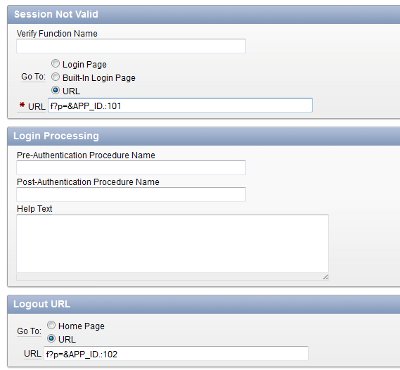
|
|
|
|
